This is the first installment of a new series on the development of the STADYN wave equation program for analyzing impact driven foundation piles. This program was the subject of this study and what you’ll see on this site is the sequel to that study.
The first in the series, however, isn’t really about technical aspects of the program and application, but something more mundane: formatting the output in a way that one can easily read the output. Although STADYN is written in FOTRAN 77 (with extensions) the techniques shown here are useful elsewhere and in other languages. In fact, techniques similar to these were used in the development of this routine, which is in PHP.
Engineers have done tabular output in regimented text format for many years. While it gets the job done, it’s not very pretty or easy to read, and requires some very regimented formatting to keep the columns straight. The simplest way to illustrate this is to use a worked example. Although ultimately the idea is to apply this to STADYN, the program used is a revision of the BENT1 program which is available on this site and goes back to the 1970’s.
BENT1 is a program designed to analyze pile groups for axial and lateral response to loading, and is in fact the ancestor of programs such as the COM624 series (it’s the first of those,) LPILE and APILE. It starts off with output that looks like this:
EX 1 COPANO BAY CAUSEWAY, ARKANSAS COUNTY TEXAS, US HIGHWAY 35
LIST OF INPUT DATA ---
PV PH TM TOL KNPL KOSC
0.8440E+06 0.3640E+05 0.1682E+08 0.1000E-02 4 0
CONTROL DATA FOR PILES AT EACH LOCATION
PILE NO DISTA DISTB BATTER POTT KS KA
1 -0.1260E+03 0.0000E+00 -0.2440E+00 0.1000E+01 1 1
2 -0.9000E+02 0.0000E+00 0.0000E+00 0.2000E+01 1 1
3 0.9000E+02 0.0000E+00 0.0000E+00 0.2000E+01 1 1
4 0.1260E+03 0.0000E+00 0.2440E+00 0.1000E+01 1 1
PILE NO. NN HH DPS NDEI CONNECTION FDBET
1 31 0.36000E+02 0.12000E+03 1 FIX 0.0000E+00
2 31 0.36000E+02 0.12000E+03 1 FIX 0.0000E+00
3 31 0.36000E+02 0.12000E+03 1 FIX 0.0000E+00
4 31 0.36000E+02 0.12000E+03 1 FIX 0.0000E+00
Note the text is all caps (typical for the era) and formatted in a fixed-pitch format. The programmer had to exercise some care to get the columns and headers lined up properly, which in FORTRAN 77 could be a job.
HTML documents—which are still, in their various forms, what you see most often when you browse the web—are basically ASCII text documents with formatting markup. This is also true of XML documents as well. Just about any language can readily generate ASCII files, and FORTRAN 77 is no exception. One of the biggest changes in the Internet, however, is that, in the early days, HTML documents were generated by hand (including the markup) and were uploaded to a server as static web pages. Today virtually all pages are generated « dynamically » to varying degrees. (The major downside to dynamic generation is that many security flaws in web pages come from holes in the code, but that’s another post.) In a sense we’re going to make FORTRAN 77 become a dynamic page generator.
Getting back to the output above, the first line was generated by the following code:
1111 FORMAT(20A4)
100 READ(3,111,END=800) ANUM
CALL UPPER(ANUM,72)
111 FORMAT(72A1)
READ(3,1111)IBUF
CALL UPPER(IBUF,80)
...
132 WRITE(4,111)(ANUM(IK),IK=KII,72)
Here the title is read one character at a time into a character array, converted to upper case using the « UPPER » routine, and then output to the file using the same format statement it was read with.
Turning to how to do this in HTML—and the HTML you’re going to see here is very old and basic—we start by generating the header for the page with this code:
write(4,*)'<head><title>BENT2 Run for Case ',casenm, &'</title></head><body> <div align="center">'
Just about all HTML pages have a header, and here we use the case name variable to « personalise » the title, which appears at the top of the page. Note also that, when we transition to the body portion of the page, we use a div tag to center all of the content. That’s a matter of personal preference. It’s also possible to put CSS in the head as well, which opens up possibilities to liven up the page. Whether you do that depends upon how deep into HTML you want to get. With twenty years of experience doing this, I could have done more, but what you’ll see will be an improvement.
From here we change the last line of the original code shown above to generate the title as follows:
90 WRITE (4,*) ' <h2>',(anum(ik),ik=kii,72),'</h2> '
The header tags (Level 2, I think Level 1 generally makes it too large) are placed at the start and end of line and the title is in the middle. We could have gotten rid of the all-caps business, but for starters we did not.
Now to the tabular data. The title and table immediately below the original code was generated using this:
WRITE(4, 150)
150 FORMAT ( // , 5X, ' LIST OF INPUT DATA ---'
& /// 4X, ' PV PH '
& , ' TM TOL KNPL KOSC')
WRITE(4, 160) PV, PH, TM, TOL, KNPL, KOSC
160 FORMAT (4E15.4, I3, I5)
This is a simple one-row table with a header above it. Doing this in HTML using HTML tables (which, I know, are hopelessly obsolete but in this case handy) results in the following:
WRITE (4,110)
110 FORMAT ('
<table border="2" cellspacing="2" cellpadding="3">',
&'<caption>List of Input Data</caption>',
&'
<tr>
<td>Vertical Load on Foundation, kips</td>
',
&'
<td align="center">Horizontal Load on Foundation, kips</td>
',
&'
<td align="center">Moment on Foundation, in-kips',
&'</td>
<td align="center">Iteration Tolerance, in.',
&'</td>
<td align="center">Number of Pile Locations',
&'</td>
<td align="center">Solution Oscillation Control</td>
</tr>
')
WRITE (4,120) 0.001*pv,0.001*ph,0.001*tm,tol,knpl,kosc
120 FORMAT ('
<tr>
<td>',4(g15.4,'</td>
<td align="center">'),
&i3,'</td>
<td align="center">',i5,
&'</td>
</tr>
</table>
')
The last table shown earlier is only slightly harder to write. The original code (which includes the read statement) is as follows:
WRITE(4, 170)
170 FORMAT ( // , 5X, ' CONTROL DATA FOR PILES'
& , ' AT EACH LOCATION ' // 4X, ' PILE NO '
& , ' DISTA DISTB BATTER '
& , 'POTT KS KA')
DO 200 K = 1, KNPL
READ(3,*) LINNO, DISTA(K), DISTB(K), THETA(K),
& POTT(K), KS(K), KA(K)
WRITE(4, 190) K, DISTA(K), DISTB(K),
& THETA(K), POTT(K), KS(K), KA(K)
180 FORMAT (4E10.4, 2I5)
190 FORMAT (5X, I5, 1E15.4, 3E12.4, I5, I4)
200 CONTINUE
The new table generation code looks like this:
130 format ('
<table border="2" cellspacing="2" cellpadding="3">',
&'<caption>Control Data for Piles at Each Location</caption>',
&'
<tr>
<td>Pile Number',
&'</td>
<td align="center">Horizontal Coordinate of Pile Top, in.',
&'</td>
<td align="center">Vertical Coordinate of Pile Top, in.',
&'</td>
<td align="center">Batter, Degrees',
&'</td>
<td align="center">Number of Piles at Location',
&'</td>
<td align="center">p-y Curve Identifier',
&'</td>
<td align="center">t-z Curve Idenfifier',
&'</td>
<td align="center">Number of Pile Increments',
&'</td>
<td align="center">Increment Length, in.',
&'</td>
<td align="center">',
&'Distance from Pile Head to Soil Surface, in.',
&'</td>
<td align="center">Number of Flexural Stiffness Values',
&'</td>
<td align="center">Head Connection of Pile',
&'</td>
<td align="center">Rotational Restraint Value',
&'</td>
</tr>
')
DO 150 k=1,knpl
READ (3,*) linno,dista(k),distb(k),theta(k),
&pott(k),ks(k),ka(k)
150 CONTINUE
DO 180 i=1,knpl
READ (3,40) ibuf
CALL upper (ibuf, 80)
ieod=0
istrt=1
CALL iget (linno)
CALL iget (nn(i))
CALL fget (hh(i))
CALL fget (dps(i))
CALL iget (ndei(i))
CALL strget (tc(i), 3)
CALL fget (fdbet(i))
CALL fget (e(i))
WRITE (4,170) i,dista(i),distb(i),57.295779513*theta(i),
&pott(i),ks(i),ka(i),
&nn(i),hh(i),dps(i),ndei(i),tc(i),fdbet(i)
170 FORMAT ('
<tr>
<td>',i5,
&1('</td>
<td align="center">',g15.4),
&3('</td>
<td align="center">',g12.4),
&2('</td>
<td align="center">',i5),
&1('</td>
<td align="center">',i7),
&2('</td>
<td align="center">',g15.5),
&1('</td>
<td align="center">',i5),
&1('</td>
<td align="center">',a3),
&1('</td>
<td align="center">',g14.4),
&'</td>
</tr>
')
ndst=ndei(i)
DO 180 j=1,ndst
READ (3,*) linno,rri(i,j),xx1(i,j),xx2(i,j)
180 CONTINUE
write(4,*)'</table>
'
The biggest difference is the need to write multiple table rows. On the other hand, we were able to combine two tables into one, which makes for easier reading.
Note: WordPress (which powers this site) may power a quarter of the web, but it’s a very “vertical” format and doesn’t always “do horizontal” very well. With non-mobile devices, the wider tables will bleed off to the right, but you can see them. With mobile devices, it just cuts them off because these don’t have a left-right scroll. Also, it doesn’t always reproduce FORTRAN 77 code very gracefully, we apologize for the inconvenience.
The final result of all of this coding looks like this:
EX 1 COPANO BAY CAUSEWAY, ARKANSAS COUNTY TEXAS, US HIGHWAY 35
List of Input Data
| Vertical Load on Foundation, kips |
Horizontal Load on Foundation, kips |
Moment on Foundation, in-kips |
Iteration Tolerance, in. |
Number of Pile Locations |
Solution Oscillation Control |
| 844.0 |
36.40 |
0.1682E+05 |
0.1000E-02 |
4 |
0 |
Control Data for Piles at Each Location
| Pile Number |
Horizontal Coordinate of Pile Top, in. |
Vertical Coordinate of Pile Top, in. |
Batter, Degrees |
Number of Piles at Location |
p-y Curve Identifier |
t-z Curve Idenfifier |
Number of Pile Increments |
Increment Length, in. |
Distance from Pile Head to Soil Surface, in. |
Number of Flexural Stiffness Values |
Head Connection of Pile |
Rotational Restraint Value |
| 1 |
-126.0 |
0.0000 |
-13.98 |
1.000 |
1 |
1 |
31 |
36.000 |
120.00 |
1 |
FIX |
0.0000 |
| 2 |
-90.00 |
0.0000 |
0.0000 |
2.000 |
1 |
1 |
31 |
36.000 |
120.00 |
1 |
FIX |
0.0000 |
| 3 |
90.00 |
0.0000 |
0.0000 |
2.000 |
1 |
1 |
31 |
36.000 |
120.00 |
1 |
FIX |
0.0000 |
| 4 |
126.0 |
0.0000 |
13.98 |
1.000 |
1 |
1 |
31 |
36.000 |
120.00 |
1 |
FIX |
0.0000 |
So how does this look when implemented in STADYN? We’ll start with the case which compares STADYN’s output with Finno (1989,) and the output (after complete conversion to HTML) looks like this:
Output for STADYN Wave Equation Program
Case finno2, 7: 5:41:78 9 May 2017
| Ram Mass, kg | 0.295E+04 |
| Hammer Equivalent Stroke, mm | 914. |
| Hammer Efficiency, Percent | 67.0 |
| Ram Velocity at Impact, m/sec | 3.46 |
| Ram O.D., mm | 286. |
| Ram I.D., mm | 0.000 |
| Cross-Sectional Area of Ram, mm**2 | 0.642E+05 |
| Ram Length, mm | 0.583E+04 |
| Mass of Cap, kg | 465. |
| Cap O.D., mm | 483. |
| Cap I.D., mm | 0.000 |
| Cap Body Thickness, mm | 323. |
| Cushion Thickness, mm | 127. |
| Cushion Material | Micarta & Aluminium |
| Cushion Area Same as Ram |
| Pile Length, m | 15.5 |
| Pile Length Immersed in Soil, m | 15.2 |
| Head Cross-Sectional Area, mm**2 | 0.134E+05 |
| Head Impedance, kN-sec/m | 541. |
| omega2 (c/L), 1/sec | 330. |
| 2L/c,msec | 6.07 |
| Number of Complete Cycles for Pile Stress Wave, L/c | 8 |
| Ratio of Actual to Ideal Interface Stiffness | 4.00 |
| Minimum Distance from Pile for Model Side, m | 15.0 |
| Width of Soil Box (x), m | 15.2 |
| Depth of Soil Box (y), m | 30.5 |
| Material Type | Material Code | Modulus of Elasticity, MP | Poissons Ratio | Density, kg/m^3 | Cohesion, MPa | Yield Strength MPa | Phi Degrees | Psi Degrees | Acoustic speed, m/sec |
| Steel | 1 | 0.207E+06 | 0.300 | 0.788E+04 | 0.131E+04 | 0.262E+04 | 0.000 | 0.000 | 0.512E+04 |
| Concrete | 2 | 0.275E+05 | 0.300 | 0.241E+04 | 50.0 | 100. | 0.000 | 0.000 | 0.338E+04 |
| Wood | 3 | 0.965E+04 | 0.300 | 800. | 75.0 | 150. | 0.000 | 0.000 | 0.347E+04 |
| Aluminium | 4 | 0.690E+05 | 0.300 | 0.271E+04 | 0.100E+04 | 0.200E+04 | 0.000 | 0.000 | 0.504E+04 |
| Micarta & Aluminium | 5 | 0.241E+04 | 0.300 | 0.183E+04 | 100. | 200. | 0.000 | 0.000 | 0.115E+04 |
| Number of Nodes in a Regional Row | 2 | |
| Number of Full Element Columns | 1 | |
| Geometric Squeeze in x-direction | 1 | |
| Number of Nodes in a Regional Column | 2 | |
| Number of Full Element Rows | 1 | |
| Geometric Squeeze in y-direction | 1 | |
| Region Material | Steel | |
| 2(x = 219.1, y = -304.8), mm | 10 | 3(x= 228.6, y= -304.8), mm |
| 100 | Corner Locations Nodes and Connectivity | 100 |
| 1(x = 219.1, y = 0.0), mm | 2 | 4(x = 228.6, y = 0.0), mm |
| Number of Nodes in a Regional Row | 2 | |
| Number of Full Element Columns | 1 | |
| Geometric Squeeze in x-direction | 1 | |
| Number of Nodes in a Regional Column | 16 | |
| Number of Full Element Rows | 1 | |
| Geometric Squeeze in y-direction | 1 | |
| Region Material | Steel | |
| 2(x = 219.1, y = 0.0), mm | 1 | 3(x= 228.6, y= 0.0), mm |
| 100 | Corner Locations Nodes and Connectivity | 5 |
| 1(x = 219.1, y = 15211.4), mm | 3 | 4(x = 228.6, y = 15211.4), mm |
| Number of Nodes in a Regional Row | 2 | |
| Number of Full Element Columns | 1 | |
| Geometric Squeeze in x-direction | 1 | |
| Number of Nodes in a Regional Column | 2 | |
| Number of Full Element Rows | 1 | |
| Geometric Squeeze in y-direction | 1 | |
| Region Material | Steel | |
| 2(x = 219.1, y = 15211.4), mm | 2 | 3(x= 228.6, y= 15211.4), mm |
| 100 | Corner Locations Nodes and Connectivity | 6 |
| 1(x = 0.0, y = 15220.9), mm | 4 | 4(x = 228.6, y = 15220.9), mm |
| Number of Nodes in a Regional Row | 2 | |
| Number of Full Element Columns | 1 | |
| Geometric Squeeze in x-direction | 1 | |
| Number of Nodes in a Regional Column | 2 | |
| Number of Full Element Rows | 1 | |
| Geometric Squeeze in y-direction | 1 | |
| Region Material | Steel | |
| 2(x = 0.0, y = 15220.9), mm | 3 | 3(x= 228.6, y= 15220.9), mm |
| 100 | Corner Locations Nodes and Connectivity | 7 |
| 1(x = 0.0, y = 15240.0), mm | 8 | 4(x = 228.6, y = 15240.0), mm |
| Number of Nodes in a Regional Row | 21 | |
| Number of Full Element Columns | 20 | |
| Geometric Squeeze in x-direction | 3 | |
| Number of Nodes in a Regional Column | 16 | |
| Number of Full Element Rows | 3 | |
| Geometric Squeeze in y-direction | 1 | |
| 2(x = 228.6, y = 0.0), mm | 100 | 3(x= 15240.0, y= 0.0), mm |
| 2 | Corner Locations Nodes and Connectivity | 101 |
| 1(x = 228.6, y = 15211.4), mm | 6 | 4(x = 15240.0, y = 15211.4), mm |
| Number of Nodes in a Regional Row | 21 | |
| Number of Full Element Columns | 20 | |
| Geometric Squeeze in x-direction | 3 | |
| Number of Nodes in a Regional Column | 2 | |
| Number of Full Element Rows | 3 | |
| Geometric Squeeze in y-direction | 1 | |
| 2(x = 228.6, y = 15211.4), mm | 5 | 3(x= 15240.0, y= 15211.4), mm |
| 3 | Corner Locations Nodes and Connectivity | 101 |
| 1(x = 228.6, y = 15220.9), mm | 7 | 4(x = 15240.0, y = 15220.9), mm |
| Number of Nodes in a Regional Row | 21 | |
| Number of Full Element Columns | 20 | |
| Geometric Squeeze in x-direction | 3 | |
| Number of Nodes in a Regional Column | 2 | |
| Number of Full Element Rows | 3 | |
| Geometric Squeeze in y-direction | 1 | |
| 2(x = 228.6, y = 15220.9), mm | 6 | 3(x= 15240.0, y= 15220.9), mm |
| 4 | Corner Locations Nodes and Connectivity | 101 |
| 1(x = 228.6, y = 15240.0), mm | 9 | 4(x = 15240.0, y = 15240.0), mm |
| Number of Nodes in a Regional Row | 2 | |
| Number of Full Element Columns | 1 | |
| Geometric Squeeze in x-direction | 1 | |
| Number of Nodes in a Regional Column | 21 | |
| Number of Full Element Rows | 1 | |
| Geometric Squeeze in y-direction | 3 | |
| 2(x = 0.0, y = 15240.0), mm | 4 | 3(x= 228.6, y= 15240.0), mm |
| 100 | Corner Locations Nodes and Connectivity | 9 |
| 1(x = 0.0, y = 30480.0), mm | 101 | 4(x = 228.6, y = 30480.0), mm |
| Number of Nodes in a Regional Row | 21 | |
| Number of Full Element Columns | 20 | |
| Geometric Squeeze in x-direction | 3 | |
| Number of Nodes in a Regional Column | 21 | |
| Number of Full Element Rows | 3 | |
| Geometric Squeeze in y-direction | 3 | |
| 2(x = 228.6, y = 15240.0), mm | 7 | 3(x= 15240.0, y= 15240.0), mm |
| 8 | Corner Locations Nodes and Connectivity | 101 |
| 1(x = 228.6, y = 30480.0), mm | 101 | 4(x = 15240.0, y = 30480.0), mm |
| Number of Nodes in a Regional Row | 2 | |
| Number of Full Element Columns | 1 | |
| Geometric Squeeze in x-direction | 1 | |
| Number of Nodes in a Regional Column | 2 | |
| Number of Full Element Rows | 1 | |
| Geometric Squeeze in y-direction | 1 | |
| Region Material | Steel | |
| 2(x = 219.1, y = -304.8), mm | 11 | 3(x= 228.6, y= -304.8), mm |
| 100 | Corner Locations Nodes and Connectivity | 100 |
| 1(x = 219.1, y = -304.8), mm | 1 | 4(x = 228.6, y = -304.8), mm |
| Number of Nodes in a Regional Row | 2 | |
| Number of Full Element Columns | 1 | |
| Geometric Squeeze in x-direction | 1 | |
| Number of Nodes in a Regional Column | 2 | |
| Number of Full Element Rows | 1 | |
| Geometric Squeeze in y-direction | 1 | |
| Region Material | Steel | |
| 2(x = 14.3, y = -627.3), mm | 14 | 3(x= 142.9, y= -627.3), mm |
| 13 | Corner Locations Nodes and Connectivity | 12 |
| 1(x = 219.1, y = -304.8), mm | 10 | 4(x = 228.6, y = -304.8), mm |
| Number of Nodes in a Regional Row | 2 | |
| Number of Full Element Columns | 1 | |
| Geometric Squeeze in x-direction | 1 | |
| Number of Nodes in a Regional Column | 2 | |
| Number of Full Element Rows | 1 | |
| Geometric Squeeze in y-direction | 1 | |
| Region Material | Steel | |
| 2(x = 142.9, y = -627.3), mm | 100 | 3(x= 241.3, y= -627.3), mm |
| 11 | Corner Locations Nodes and Connectivity | 100 |
| 1(x = 228.6, y = -304.8), mm | 100 | 4(x = 241.3, y = -304.8), mm |
| Number of Nodes in a Regional Row | 2 | |
| Number of Full Element Columns | 1 | |
| Geometric Squeeze in x-direction | 1 | |
| Number of Nodes in a Regional Column | 2 | |
| Number of Full Element Rows | 1 | |
| Geometric Squeeze in y-direction | 1 | |
| Region Material | Steel | |
| 2(x = 0.0, y = -627.3), mm | 100 | 3(x= 14.3, y= -627.3), mm |
| 100 | Corner Locations Nodes and Connectivity | 11 |
| 1(x = 0.0, y = -304.8), mm | 100 | 4(x = 219.1, y = -304.8), mm |
| Number of Nodes in a Regional Row | 2 | |
| Number of Full Element Columns | 1 | |
| Geometric Squeeze in x-direction | 1 | |
| Number of Nodes in a Regional Column | 2 | |
| Number of Full Element Rows | 1 | |
| Geometric Squeeze in y-direction | 1 | |
| Region Material | Micarta & Aluminium | |
| 2(x = 0.0, y = -627.3), mm | 15 | 3(x= 142.9, y= -627.3), mm |
| 100 | Corner Locations Nodes and Connectivity | 100 |
| 1(x = 14.3, y = -627.3), mm | 11 | 4(x = 142.9, y = -627.3), mm |
| Number of Nodes in a Regional Row | 2 | |
| Number of Full Element Columns | 1 | |
| Geometric Squeeze in x-direction | 1 | |
| Number of Nodes in a Regional Column | 7 | |
| Number of Full Element Rows | 1 | |
| Geometric Squeeze in y-direction | 1 | |
| Region Material | Steel | |
| 2(x = 0.0, y = -6458.1), mm | 100 | 3(x= 142.9, y= -6458.1), mm |
| 100 | Corner Locations Nodes and Connectivity | 100 |
| 1(x = 0.0, y = -627.3), mm | 14 | 4(x = 142.9, y = -627.3), mm |
| Total Number of Nodes | 860 |
| Maximum Number of Nodes Allowed | 10000 |
| Percent of Available Nodes Used | 8.60 |
| Number of Elements Used | 789 |
| Maximum Number of Elements Allowed | 7500 |
| Percent of Available Elements Used | 10.5 |
| Total Number of Degrees of Freedom | 1660 |
| Total Degrees of Freedom Available | 20000 |
| Percent of Available Used | 8.30 |
| Number of Stiffness Matrix Entries | 88208 |
| Total Stiffness Matrix Entries Available | 2000000 |
| Percent of Available Entries Used | 4.41 |
| Node at Pile Head | 3 |
| Node at Pile Middle | 19 |
| Node at Pile Toe | 37 |
| Element at Pile Toe | 18 |
| Node at Ram Point | 847 |
| Element at Soil Corner | 759 |
| Level of Water Table from Soil Surface, m | 5.18 |
| Estimated Time Steps Used in Dynamic vtk output | 143 |
| Number of Time Steps | 38239 |
| Time Step, msec | 0.635E-03 |
| Element for Minimum Time Step | 779 |
| Newmark Constants: | |
| Beta | 0.000 |
| Gamma | 0.500 |
| c1 | 0.202E-12 |
| c2 | 0.317E-06 |
| c3 | 0.317E-06 |
| c4 | 0.000 |
| c5 | 0.635E-06 |
| Actual Time Steps for vtk Run | 143 |
| Pile Set, mm | 16.9 |
| Blowcount, blows/300 mm | 17.7 |
| Layer | Bottom y-coordinate, m | xi | eta | E, kPa | Poissons Ratio | Unit Mass, kg/m**3 | c, kPa | Yield Strength, kPa | Friction Angle, Deg. | Dilitancy Angle, Deg. | Acoustic Speed, m/sec | Gs | Total Stress, kPa | u, kPa | Effective Stress kPa | xi Optimisation Index | eta Optimisation Index |
| 1 | 5.18 | -1.00 | -0.560 | 0.188E+05 | 0.250 | 0.161E+04 | 0.000 | 0.000 | 30.5 | 0.000 | 108. | 2.65 | 81.8 | 0.000 | 81.8 | 1 | 2 |
| 2 | 7.32 | -1.00 | -0.560 | 0.188E+05 | 0.250 | 0.200E+04 | 0.000 | 0.000 | 30.5 | 0.000 | 108. | 2.65 | 124. | 20.9 | 103. | 1 | 2 |
| 3 | 15.2 | 0.000 | -0.600 | 0.180E+05 | 0.350 | 0.193E+04 | 28.0 | 56.0 | 15.1 | 0.000 | 111. | 2.71 | 273. | 98.6 | 175. | 3 | 4 |
| 4 | 30.5 | 0.000 | -0.600 | 0.180E+05 | 0.350 | 0.193E+04 | 28.0 | 56.0 | 15.1 | 0.000 | 111. | 2.71 | 561. | 248. | 313. | 5 | 6 |
| Davisson Inverse Slope, N/m | 0.179E+09 |
| Davisson Offset, mm | 7.81 |
| Randolph & Wroth Inverse Slope, N/m | 0.197E+09 |
| Meyerhof Maximum Pile Capacity, kN | 0.153E+05 |
| Number of Static Load Steps | 1000 |
| Load Increment per Step, kN | 15.3 |
| Maximum Number of Newton Steps | 25000 |
| Davisson Load, kN | 976. |
| Brinch-Hansen 80% Load, kN | 0.104E+04 |
| Brinch-Hansen 90% Load, kN | 996. |
| Maximum Curvature Load, kN | 0.101E+04 |
| Slope-Tangent Load, kN | 946. |
At the end, the page needs to be closed with a statement like this:
write(4,*)'</div> </body></html>'
In addition to the changes to the output, extensive changes were made to the input. The original code was a research type of code and the input was strictly from a file. Moving forward, the program was made more interactive to allow the program itself to generate the text file necessary for the input. Because of compiler limitations, for STADYN the dialogue is of a text type. It’s also possible to use dialog boxes and entry, depending upon the compiler and language you’re coding in. Many of the program’s options were « hard coded » into the program, as some preferences are fixed. Newer ones will be introduced, and discussed in later instalments.
Although all of what’s discussed here is fairly primitive, the result is considerably easier to read and understand. It can also be copied into either word processing or spreadsheet software with little difficulty.
As noted earlier, later instalments of this series will get into more technical aspects of the program, but improving the output will make these discussions easier for this or any program.
References
All references for this series are in the original study, unless otherwise noted.
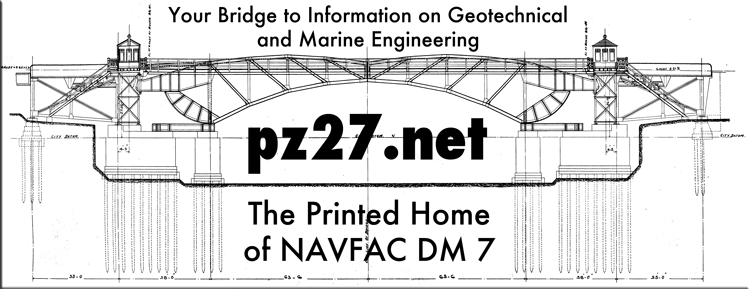
2 thoughts on “STADYN Wave Equation Program 1: HTML Formatted Output”